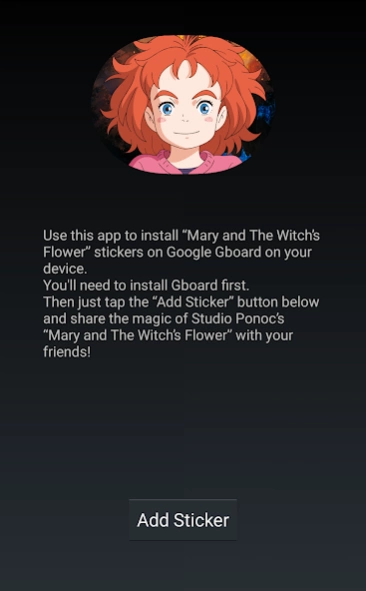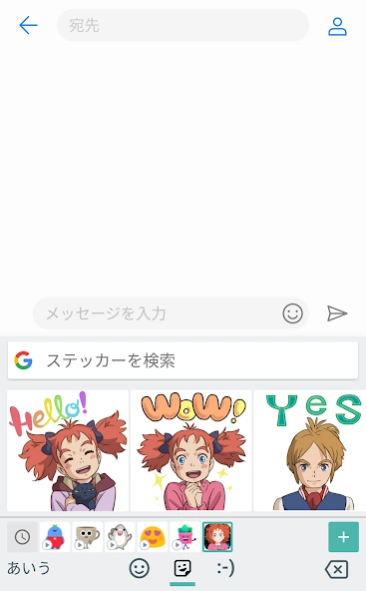Mary and The Witch’s Flower 1.0
Free Version
Publisher Description
Mary and The Witch’s Flower - Share the magic of Studio Ponoc’s “Mary and The Witch’s Flower”!
Now you too can do a bit of magic – messaging magic! – with these playful and beautiful stickers featuring characters from the delightful new animated motion picture from Studio Ponoc, “Mary and The Witch’s Flower”, directed by Hiromasa Yonebayashi (director of Studio Ghibli’s “Arrietty” and “When Marnie Was There”).
Everyone’s here to jazz up your messages – Mary, those cool cats Tib and Gib, Peter... Redmanor’s Great-Aunt Charlotte, Miss Banks and Zebedee... Endor College’s Madam Mumblechook, Doctor Dee and Flanagan... even The Red-Haired Witch and that rambunctious Broomstick! There’s also a few... well, we’re not sure who, or even what, they are! (As Madam says, “Have a look and see, and see what I see...”)
Drawn at Studio Ponoc in Tokyo by renowned artist and Supervising Animator Takeshi Inamura, with mischievous lettering by Assistant Producer Satoko Ookubo, these stickers will help cast a spell on friends and family.
Download the pack today to make your messages magical and memorable!
About Mary and The Witch’s Flower
Mary and The Witch’s Flower is a free app for Android published in the Recreation list of apps, part of Home & Hobby.
The company that develops Mary and The Witch’s Flower is Studio Ponoc. The latest version released by its developer is 1.0.
To install Mary and The Witch’s Flower on your Android device, just click the green Continue To App button above to start the installation process. The app is listed on our website since 2018-06-25 and was downloaded 4 times. We have already checked if the download link is safe, however for your own protection we recommend that you scan the downloaded app with your antivirus. Your antivirus may detect the Mary and The Witch’s Flower as malware as malware if the download link to jp.ponoc.sticker01 is broken.
How to install Mary and The Witch’s Flower on your Android device:
- Click on the Continue To App button on our website. This will redirect you to Google Play.
- Once the Mary and The Witch’s Flower is shown in the Google Play listing of your Android device, you can start its download and installation. Tap on the Install button located below the search bar and to the right of the app icon.
- A pop-up window with the permissions required by Mary and The Witch’s Flower will be shown. Click on Accept to continue the process.
- Mary and The Witch’s Flower will be downloaded onto your device, displaying a progress. Once the download completes, the installation will start and you'll get a notification after the installation is finished.